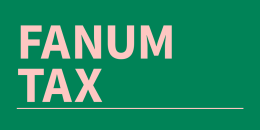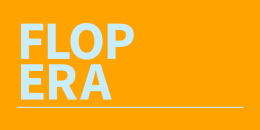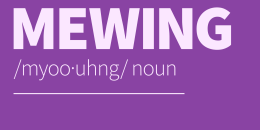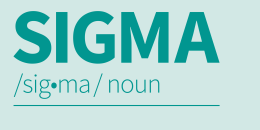Parents
Stories, trends and tips for every stage of parenthood... because we're all in this together
Sign Up For UpdatesLatest news
Trending
To these kids, celebrities are just mom and dad.
Looking for the perfect baby name? Find baby girl names and baby boy names for your newborn here.
Parenting help for every stage. Find the latest news, stories, tips and more and learn how to be a good parent.
We research all the latest slang to find out what the sigma skibidi toilet rizz your teens and tweens are saying, bruh.
Pregnancy, celebrity babies, newborn advice and more. Get answers to your baby-related questions.
Up-to-date news, stories and tips for parents raising healthy kids. Find health news, nutrition tips, meal tips and more to help kids get healthier.